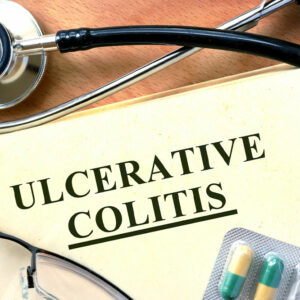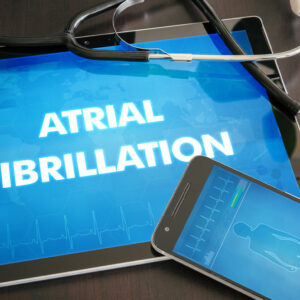6 tips to reduce data usage and avoid overage charge

Exceeding the data limit can lead to unexpected and costly overage charges. Whether an internet service provider (ISP) charges for data overage directly or indirectly, the fact remains that going over the allotted data will result in additional costs. Many smartphone users have experienced this scenario, only to be surprised with an extra data charge on their bill. Here are some tips that can help reduce data usage and avoid these charges.
1. Use Wi-Fi instead of mobile data
Using Wi-Fi instead of cellular data wherever possible helps save on data usage to a great extent. This holds true when at home or visiting friends who have a protected network. Using free Wi-Fi at eateries, coffee shops, and retail establishments could be acceptable if one’s browsing safely.
However, a public Wi-Fi connection can be unsafe for many users as they may have illicit activities. In such cases, users can opt for an unlimited plan or opt for a Verizon Safe Wi-Fi to safeguard private information while accessing public Wi-Fi. It uses a virtual private network (VPN) that establishes a secure connection using banking-grade encryption technology.
2. Choose an unlimited data plan
Consider an internet subscription that offers limitless data if one has a higher browsing requirement. One can be worry-free of exceeding the monthly data cap. Although these plans might be pricey, they may be worth every penny if one has a large number of users or devices in the household. Ask a chosen internet service provider if they offer unlimited data plans and what are the specifics of signing up for one.
The new Value Plus plan from AT&T might be the best option if one only needs one line. One can have unlimited access to voice, text, and data and 5G connectivity. If one chooses multiple lines, one can get various features like a hotspot with free data or a free streaming service subscription. The prices of the unlimited plans vary depending on the plan chosen.
3. Create usage alerts
Several ISPs provide the option of setting up consumption warnings or alerts for their users. This means that the user will receive a notification when they have reached the data allowance for the day or month. These notifications can help prevent excessive internet usage in the final days of the billing cycle, especially with internet service providers like US Cellular. One can configure the alerts to notify when one has used 50% and 75% of the data allotment.
4. Invest in affordable data plans
No matter which smartphone one uses, whether it be the latest Samsung Galaxy, Google Pixel, Apple iPhone, or any other, a good internet phone plan is essential to maximize the data usage. Below are some of the best internet plans available:
- T-Mobile has recently changed the order of their plans. The Essential Savings plan, which is a limited-time offer, costs $50 per month for a single line and replaces the previous base necessities option.
- One of the best online-only offers is the Sprint Unlimited Kickstart Plan. New Sprint customers can get unlimited minutes, messages, and data for just $35 per month by porting their existing number over or adding an additional line.
5. Check data plan for roaming
When downloading a video, it is important to check if the chosen data plan includes roaming options. Many people are used to having unlimited roaming on their voice plans, but they may be surprised when they first use their data plan. So, it is important to review the contract and data phone plan before downloading any video.
If one is traveling to a location where the provider does not offer data service, investing in a prepaid SIM card with a data plan is recommended. This is especially important when traveling abroad.
6. Disable background app refresh
To reduce data usage and save battery, it is recommended to disable the background app refresh feature for apps that are not required to update continuously. To do this, navigate to Settings > General > Background App Refresh and turn off the toggle switch for the apps that one doesn’t want running in the background. This will prevent apps from constantly updating and will save data usage. If one wants to disable this feature for all the apps, one can turn off the toggle switch at the top of the menu. By doing so, the apps won’t be able to download new posts or updates when running in the background, but it will help extend the battery life of the phone.